Motivation
One of the major issues expressed by users around the time of the initial 3.0.0 launch was that they were dissatisfied with automations when using ZynAddSubFX within their preferred VST host. This was a combination of:
-
Hosts providing a poor workflow for sending MIDI CC events compared to VST parameters
-
Confusion with the use of MIDI learn within Zyn
-
Issues regarding saving/loading parameters exposed through MIDI learn
-
Parameter resolution for MIDI CCs
-
Some parameters only produce updates on the next note
This proposal attempts to address points 1, 2, & 3. Issue 4 will be addressed later in the 3.0.x series culminating in the 3.1.0 release and initial work is documented at XYZ. Issue 5 is being fixed one set of parameters at a time and should be addressed in the 3.0.x series.
Overview & Terminology
The proposal boils down to replacing the existing MIDI learn implementation and UI views with a series of slots for parameter automation and automation macros. For the whole synth, currently there are a planned set of slots which would be exposed to VST/LV2 plugin hosts:
-
Master Automation Slot 1..32
-
Instrument 1..4 Automation Slot 1..4
-
Instrument 5..16 would have the same slots, but they would NOT be exposed to LV2/VST hosts
This should keep the total number of parameters exposed to a host somewhat reasonable.
What is an automation?
-
A single parameter, e.g. the addsynth base frequency in part 1, kit 1
-
A range of values that it can take on represented as a subset of the values that the GUI control can perform with (e.g. -50 cents to +150 cents)
-
A mapping function (linear, log, custom, etc)
Global automation slots (and some instrument slots) will always be exposed to VST/LV2 hosts
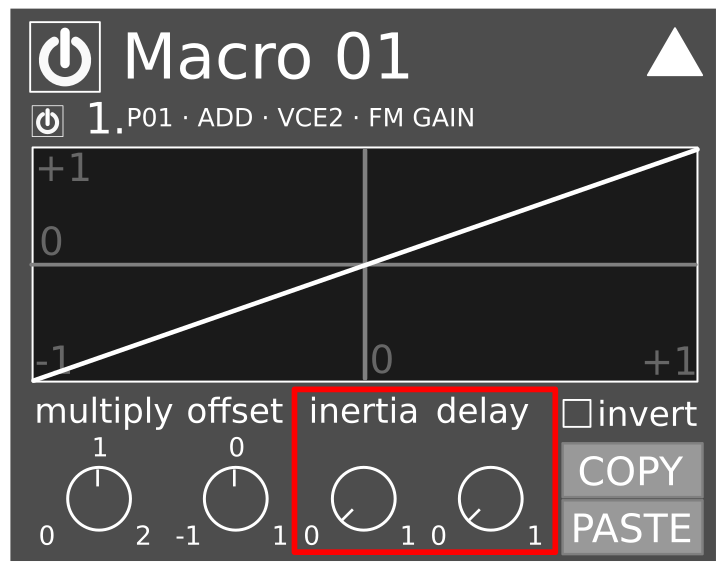
At the level of a Zyn master file (.xmz) the automation slots and macro slots can be bound to MIDI CCs
At the level of Zyn instrument files (.xiz) the automation slots can be saved without a MIDI binding.
Zyn MIDI-learn files (.xlz) can store the MIDI CC+Channel linkage to all automation (and macro) slots.
What is an automation slot?
-
A set of automations
-
An optional MIDI CC binding
All global automation slots and the first four instrument automation slots will be constantly exposed to VST/LV2 hosts
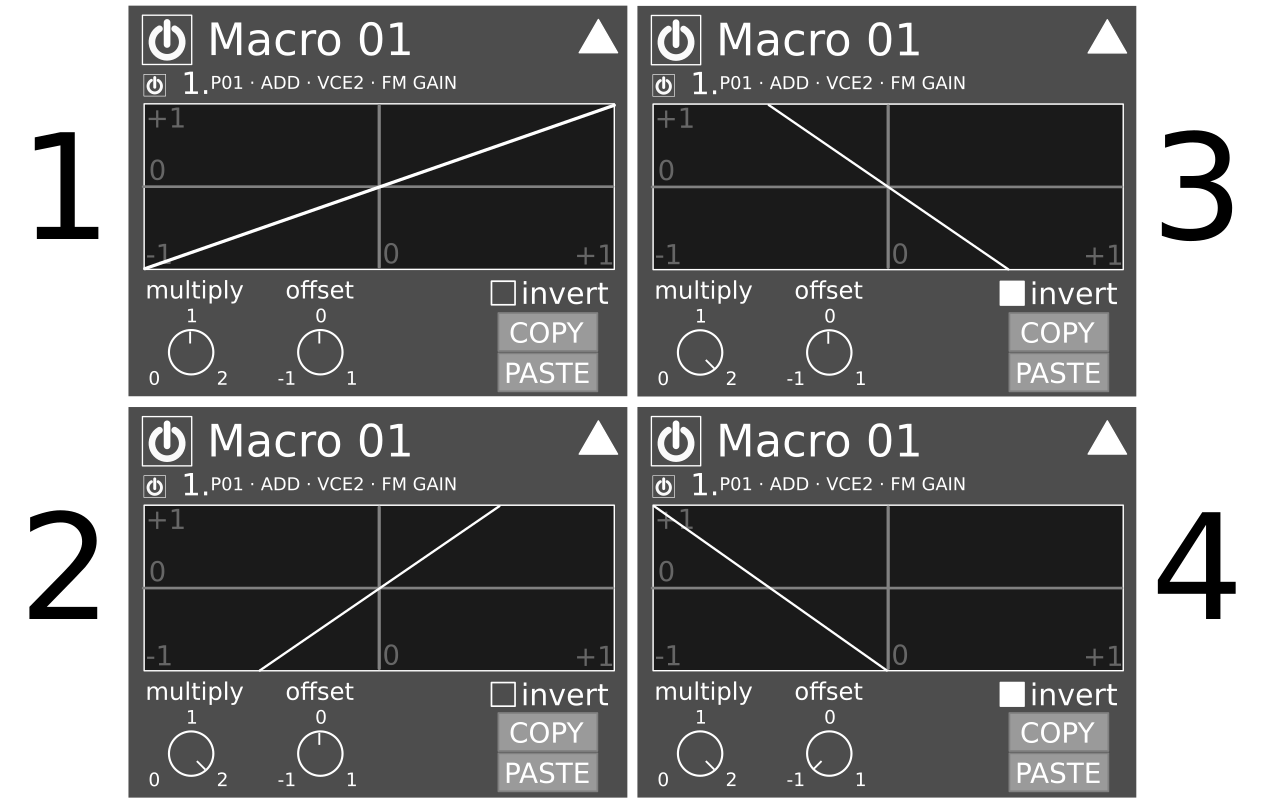
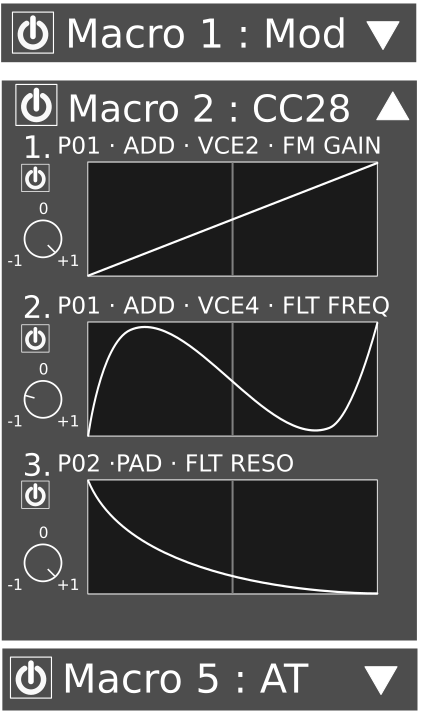
Workflow example
Learning a new automation
By default the easiest to work with option is creating a global automation slot
-
Use CTRL or click the [Learn] button to start learning an automation
-
Click on one or more controls (knobs/sliders/buttons) to assign them to automation slots
-
After clicking each control is allocated to the next free Master automation slot
-
Each automation slot is then placed into the "try to learn a MIDI mapping to the next unbound MIDI CC that arrives" state if ZynAddSubFX is running in standalone mode (MIDI CCs are identified by Channel+CC# in Master automation slots)
-
If ZynAddSubFX is running in plugin mode the automation slot is put into the unbound state
-
-
Move to the [Automation] view
-
The automation view is made up of two sub-views [Master Automation], & [Part Automation]
-
The [Part Automation] sub-view can be navigated via setting the active part in the sidebar of zyn-fusion like other similar views
-
The automation view shows:
-
MIDI binding if any e.g. "Chan 2, CC 14" (or "None" or "Learning…")
-
Parameter path + name (see unfa’s convention) (perhaps the OSC address via a hover over tooltip)
-
Minimum value*
-
Maximum value*
-
Log/Linear switch*
-
* ⇒ (optional until more floating point parameters are exposed)
-
Possible display of the current value with a horizontal slider to control (I’m not sure if there’s the space for this or if it’s all that beneficial)
-
-
-
The user optionally sends CCs to be bound by wiggling the controls on their physical (or virtual MIDI device)
-
User confirms values are correct
-
The correct parameters are on the list
-
The correct MIDI CCs are bound
-
If undesired the ones in the learning state can be clicked on to disable learning a MIDI mapping (good option for VST/LV2 use)
-
If incorrect mappings were made, clicking returns the control to a learning state
-
Double clicking allows the user to manually enter in a MIDI channel + CC id combination
-
-
The correct range is available
-
Hovering over the min/max values shows their range in a tooltip
-
Grabbing them makes them work as other knobs/vertical-sliders do
-
Double clicking allows manual entry of a value
-
-
If an automation was unintentional the user can use a handle widget on the left side of the automation to delete it, or move it to another slot
-
How does this differ from the 3.0.0 workflow?
This process makes MIDI binding an optional subtask while the current design makes binding a MIDI CC mandatory.
Learning a Macro Automation
-
Use double tap CTRL or double click the [Learn] button to start learning an automation
-
Repeat the automation learning process, but all new parameters will be applied to the same automation slot
How does this differ from the 3.0.0 workflow?
Currently, multiple parameters cannot be mapped to the same MIDI CC (or host parameter).
Learning CC bindings after loading an instrument/binding
-
Go to the [Automation] view
-
Go to the [Master Automation] or [Part Automation] subview
-
Find the right automation slot and automation
-
Double click on the MIDI CC widget
-
The automation switches to the "learning CC" state
-
-
Wiggle some MIDI controller
-
The CC has been remapped
How does this differ from the 3.0.0 workflow?
The MIDI CC mapping cannot be remapped without learning and unlearning currently.
Making Slight Changes to an Automation
It may make sense as an advanced functionality to allow changing what a parameter has been bound to (e.g. voice 1 volume vs voice 3 volume) with a dropdown.
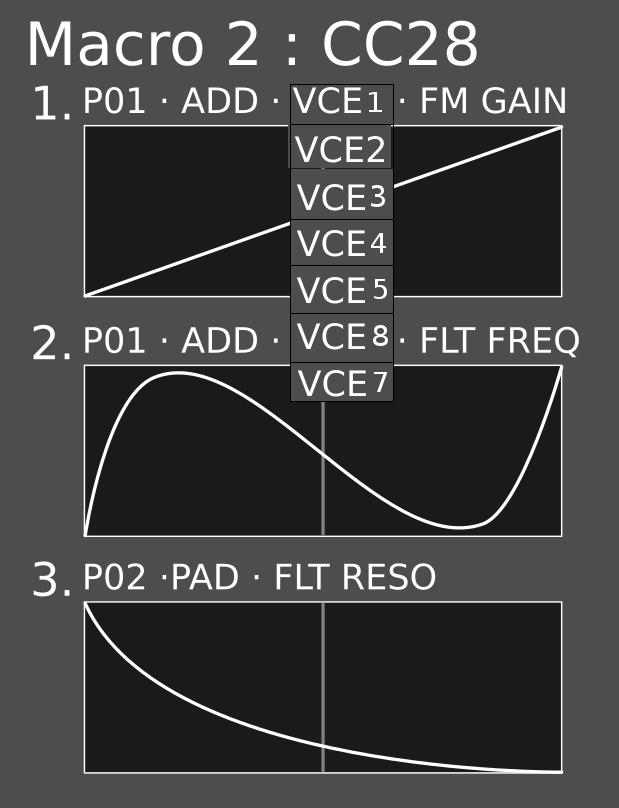
How does this differ from the 3.0.0 workflow?
MIDI learning bindings cannot currently be changed without unlearning and relearning
Other Issues
Organizing Macro Slots
In the 3.0.0 system MIDI learned bindings cannot be organized, by the user and IMO that isn’t a big problem. With the proposed system however the slot ID corresponds to an externally exposed parameter used by plugin hosts, so the slot ID is important.
Additionally complex macro automations will add an additional level of organizational difficulty. Some functionality which has to be considered here is:
-
Moving automation slots
-
Naming automation slots
-
Changing global automation slots to instrument slots and visa versa
One example mockup is to include a user settable slot name in the header of the [Automation] view:
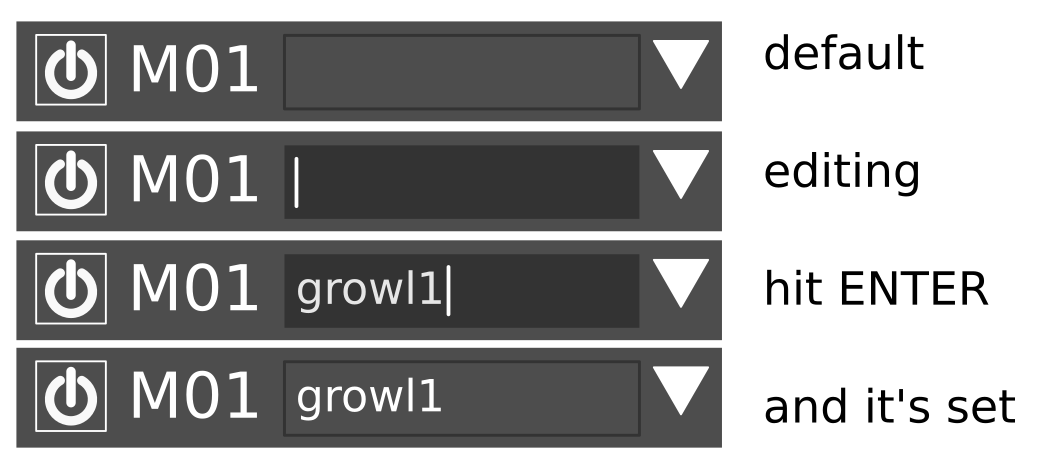
Adding Onto An Existing Macro Automation
Up to this point in the document, learning a set of automations is framed in terms of learning new automation slots. Presumably there should be a mechanism to set an active slot to learn new bindings to that particular slot.
Instrument Slots
It is unclear how instrument slots should interact with other types of slots. It is also unclear if instrument slots are inherently valuable.
Subproblems
-
How are instrument slots directly learned?
-
How are slots moved from instruments to global versions?
-
How are instrument slots highlighted as different in the user interface?
Active vs. Inactive slots aka the dynamic parameter issue
VST hosts can update the number of parameters, but this is vendor specific and CANNOT be expected to work reliably (e.g. http://www.cockos.com/reaper/sdk/vst/vst_ext.php)
LV2 doesn’t support dynamic parameters (at least as far as I can parse their reference docs). The extension to do this was LV2 dynparam, however this extension appears to be very dead an no host outside zynjacku appeared to use it.
Discussion Questions
Q1: Would selecting "Master Automation 1" from a list of plugin parameters be an acceptable tradeoff when using a VST host? (being able to replace the label with "Part 1 Vol" appears unlikely given current plugin host constraints)
Q2: Does providing unbound (to MIDI CC) automation and macro slots to instruments appear useful?
Q3: Does the process of learning a parameter seem easy to use?
Q4: Do you use the existing NRPN mapping to Zyn effects? (should this functionality continue to exist, or should it be replaced with the more general automation/binding functionality)
Q5: Does the idea of having a coarse physical midi control and a fine physical midi control for one parameter sound appealing? (effectively 7 most-significant-bits from one MIDI CC and 7 least-significant-bits from another MIDI CC)
Q6: Should the plugin host be supplied with 0..1 representations or -1..1 representations?
Q?: What functionality does this system appear to lack which would improve its usability?